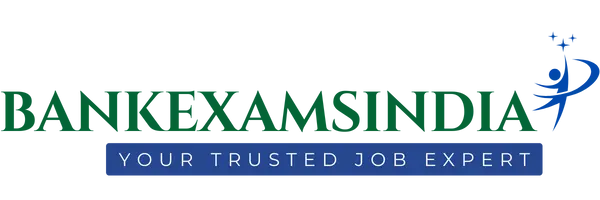If you had applied for ESIC UDC, MTS & Steno recruitment 2016 – here is an important update.The employees state insurance corporation (ESIC) has uploaded the answer keys for the online test held in the month of March 2016.They have also opened the links for candidates to view their chosen answer & submit objections incase they find any incorrect choices done by the organization.
If you had applied for ESIC UDC, MTS & Steno recruitment 2016 – here is an important update.The employees state insurance corporation (ESIC) has uploaded the answer keys for the online test held in the month of March 2016.They have also opened the links for candidates to view their chosen answer & submit objections incase they find any incorrect choices done by the organization.
The ESIC recruitment 2016 notification was announced in December 2015 to fill 3700 vacancies of Upper Division Clerk (UDC), Multi Tasking Staff (MTS) & Stenographer.
As the positions were present in various state offices of ESIC, the online written exams were held from March 18 to 27, 2016.
How to Get ESIC Exam Answer Keys
To provide transparency in the recruitments conducted by government departments, answer keys are published online.The same has been followed by ESIC as well.
By logging into the page given below, candidates can do the following:
- Download question paper
- View answers marked by them
- Check correct & incorrect answers
- Send objections for wrong choices
Click here to visit the answer key page & login using your application number & date of birth.The last date to view your answers & send objections is May 6, 2016
Application Summary: After logging in, your personal details, photo & signature would be displayed in this section.
Response Link: This is the area from which you have to download the question paper. Click on the link that says ‘click here to generate it’
- A new window will appear asking you to save a HTML file (QP.html)
- Save the document to your computer & open it
Now you will be able to see the entire question paper along with their correct answers.
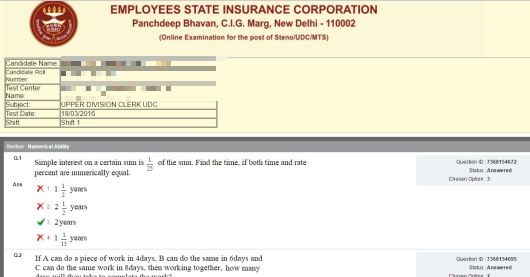
- The correct answer is denoted by a green tick next to the choice number.
- Your answer option can be seen inside the box on the right hand side of the page along with the question ID & status.
Incase you find any answer given by ESIC as wrong, you can file an objection with ESIC explaining the reason.
Objection: Sometimes, the answer for certain questions in the key could be wrong.You can bring them to the notice of the officials by submitting objections.
Here are the rules to follow while sending your corrections:
- Objections must be entered only in english (those sent in hindi or other languages wont be considered)
- 1 objection can only be sent for 1 question ID.
- Click on the ‘+’ sign to create a new request for every question.
Here is a screenshot of the objection form which you need to fill correctly.
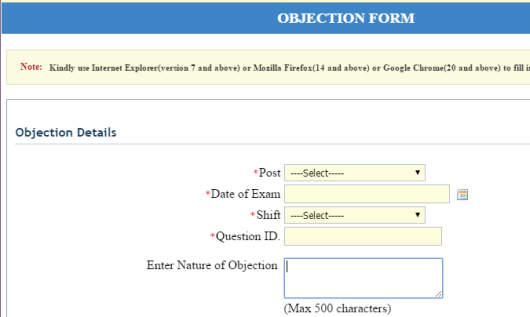
Since the last date to file your requests ends on May 6 at 6 PM, ESIC would examine the objections received & correct the answer keys.Then they would proceed for final evaluation.
So the ESIC UDC, Clerk & MTS recruitment 2016 results shall be released after all the above procedures are completed.