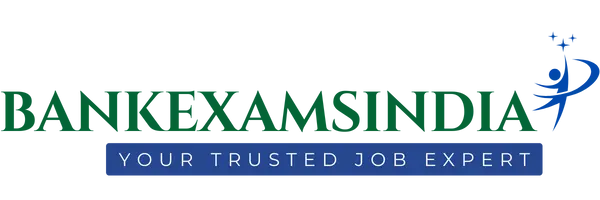Did you apply for the Indian Railway Recruitment 2016 to fill 18,252 vacancies under Non Technical Popular Categories?Then its time to download your RRB Admit Cards as the recruitment boards have activated the links.With the RRB online exam 2016 to be conducted during the months of March & April, this e-call letter shall provide candidates with further details on the time & exam venue.
Did you apply for the Indian Railway Recruitment 2016 to fill 18,252 vacancies under Non Technical Popular Categories?Then its time to download your RRB Admit Cards as the recruitment boards have activated the links.With the RRB online exam 2016 to be conducted during the months of March & April, this e-call letter shall provide candidates with further details on the time & exam venue.
All of you would have submitted your preference to posts such as Assistant Station Master,Goods Guard, Enquiry Clerk, Clerk, Accounts assistant, Commercial & Traffic apprentice at the time of registering for the Indian railway recruitment itself.
There are 9 different posts but candidates should appear for only 1 common online exam also called as the Computer Based Test (CBT).This RRB exam is to be held from March 28 to April 30, 2016.
RRB Admit Cards Download
Inorder to sit for the RRB online exam 2016, all candidates must posses their hall ticket (eCall letters) without which nobody shall be allowed to enter the test venue.
So we have explained the steps of downloading RRB admit card so that aspirants can get their e-call letters without any problems.
Step 1: Enter your Registration number & Date of birth in the fields of the webpage here
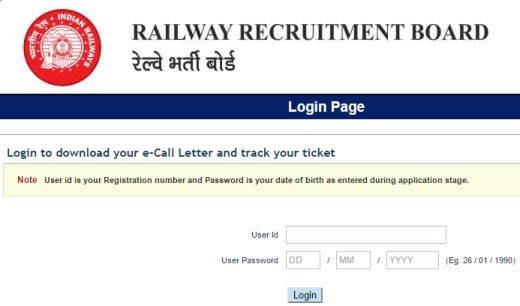
Step 2: After logging in, click on the tab displayed on top that says ‘Exam Details’.
It will show a short summary of your Exam date, Reporting time, Centre & State.Now you would know where & when you must appear for the computer test.
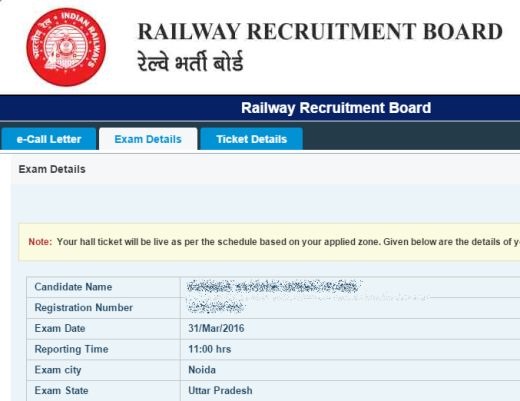
Step 3: This step is very important as the admit card for RRB exam 2016 shall be downloaded now.
After knowing your exam details, click on the tab ‘e-Call Letter’.
- Next to ‘Assessment’, choose ‘RRB NTPC….’ (there will be only 1 option for all) & click on Search
- You will have few more details listed below the search button.
- Click on ‘Download’
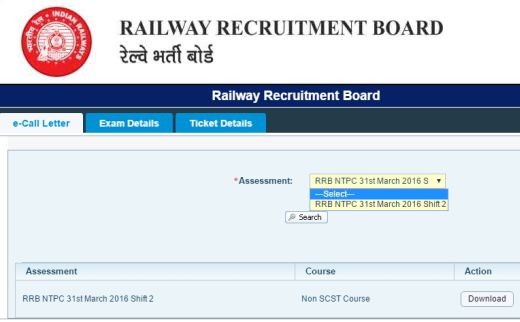
Save the generated PDF: A PDF document will open with your details & photo.Save this file to your computer & take a print of it.
The e-call letter would contain two parts – Candidate foil & RRB foil in the first page.The 2nd page contains the instructions about the admit card & rules to follow.
After successful download, its time to start preparing for the exams.
| For practice: Click here to buy 20 online mock tests for Rs.399 & start revising immediately. |
If you could not login at the website above, it is possible for your application might be rejected.See how to check RRB application status & confirm it was accepted
Mistakes in Call letter?
After downloading the RRB admit card, if you find any mistakes in it, there seems to be a facility to contact the officials directly within that site itself.
- Click on ‘Ticket Details’ & Press ‘Log new Ticket’ button on right corner.
- A new screen pops up asking you to submit more details.
There are various issues listed under two different problem categories – Hall ticket related & Exam related.
We are not sure whether anybody would respond for raising an enquiry using this form.Incase you sent the queries but did not get any response even after 2 or 3 working days, directly contact your respective RRB.